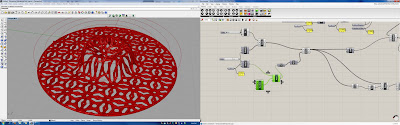 Then I added a box to represent one of the buildings, to think about while doing the iterations, although I don't think I will include them in my renders because they take away from the main elegant form I am after. Though they are a very important part of the project because apartments and retail areas is what is required for this space in the city, for this assignment the main purpose is a proposal, and I think the concept would be best shown in the iterations without the buildings underneath. While the main model will of course have buildings, and the fabrication will include buildings also.
Then I added a box to represent one of the buildings, to think about while doing the iterations, although I don't think I will include them in my renders because they take away from the main elegant form I am after. Though they are a very important part of the project because apartments and retail areas is what is required for this space in the city, for this assignment the main purpose is a proposal, and I think the concept would be best shown in the iterations without the buildings underneath. While the main model will of course have buildings, and the fabrication will include buildings also.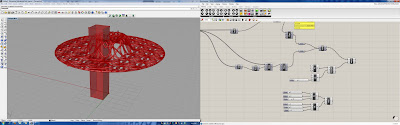
Here is the final change I made to the Grasshopper file in order to produce more interesting and consistent iterations. Changing the seed number changed the arrangement of the circles, and which ones were chosen to move via the Z-axis and which weren't. I also changed the number of items in the list chosen to move to 7 which made this work much better.
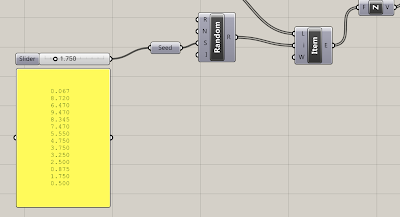
The image below shows the circles (the model disabled), and this made it easier to see what numbers for the seed would give a different looking model, and made the process much faster. Then when I found a good shape here I connected it back up with the model to enable it and could to change the pattern to get the best result for each iteration when I could see the shape of it.
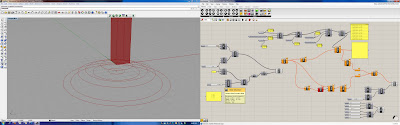
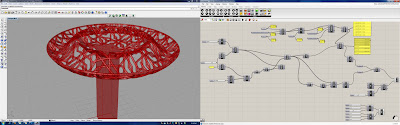
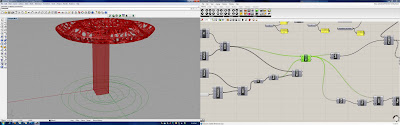
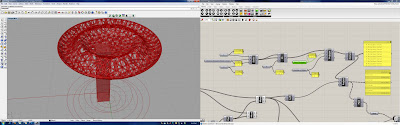
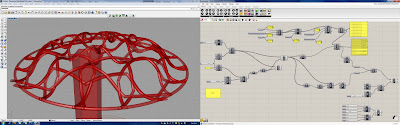
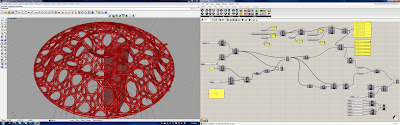
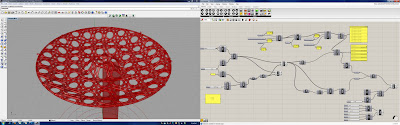
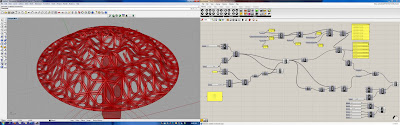
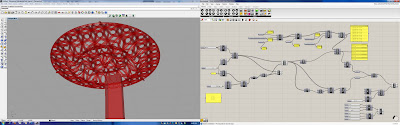
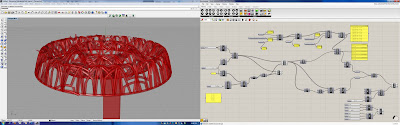
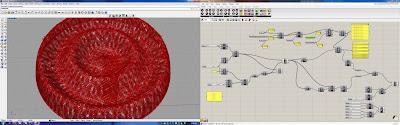
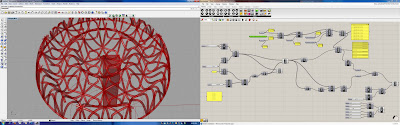
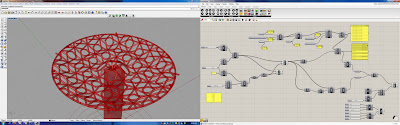
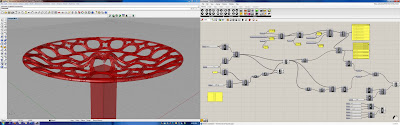
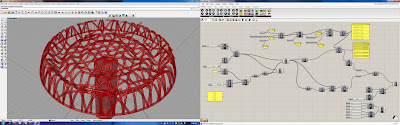
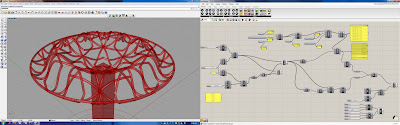
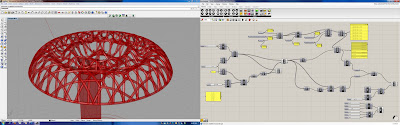
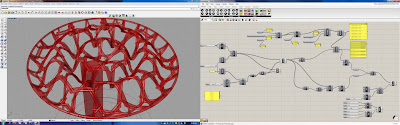
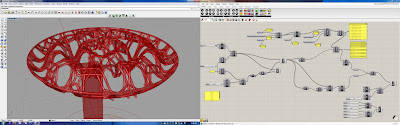
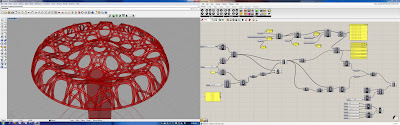
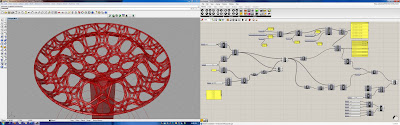
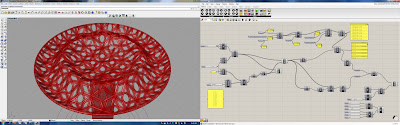
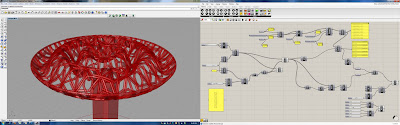
No comments:
Post a Comment